This website is designed to help you find the best prices for products in Jordan. It's a specialized platform that lets you easily search for product prices in the market. Just type the name or number of the product you're looking for in the search box above, hit the search button, and we'll display the results sorted by the best price.
HP DeskJet Ink Advantage Ultra Print Copy Scan Wireless
All the basics, now with easy-to-use features and ultra-low cost ink cartridges. Print, scan, and copy everyday documents, and get worry-free wireless. 1 Simple setup with HP Smart app means you’re ready to go on any device. 2
Functions
Print, copy, scan, wireless
Print speed
Print speed up to 7.5 ppm (black) and 5.5 ppm (color) 3
Print quality black (best)
Up to 1200 x 1200 rendered dpi

Simple setup. Simple printing.
Use your smartphone to set up in a few easy steps, then connect and print from any device, using HP Smart app. 4 Get versatile performance to print, scan, and copy with ease. 4
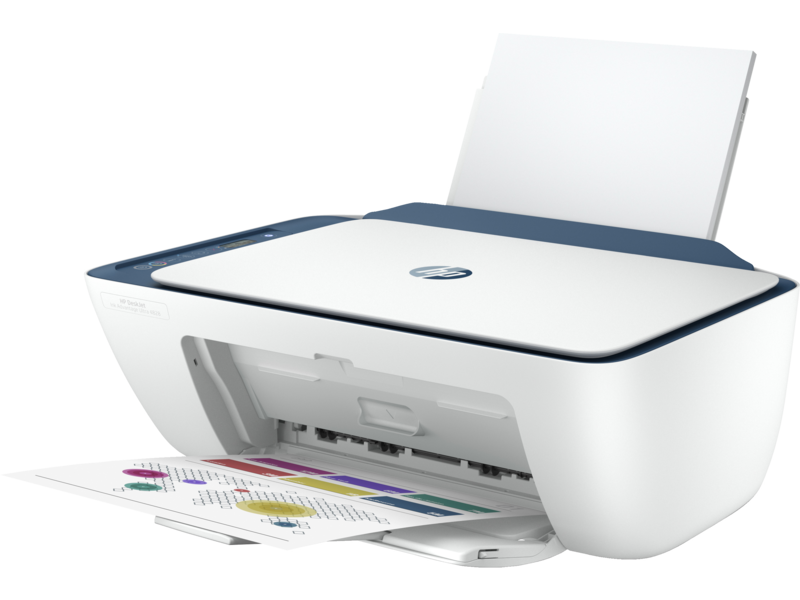
Worry-free wireless 5
Designed to help keep you connected. Dual-band Wi-Fi® with self-reset enables better range and faster, more reliable connections. 5 Plus, you can easily connect through your USB port.

Up to 2,600 black and 1,400 colour pages in the box 4
Depend on ultra low-cost Original HP ink cartridges to deliver the crisp text and vivid colors you expect, page after page. Get up to 2,600 black and 1,400 colour pages in the box, 4 and help save on printing by avoiding reprints.

All Features
| Seamless setup | Get started fast with simple setup that guides you through each step, using HP Smart app |
|---|---|
| Your reliable connection | Get better range and faster, more reliable connections using dual-band Wi-Fi® with self-reset. |
| Printing from your smartphone just got easier | Easily print everyday documents from your smartphone, using HP Smart app. |
| Amazing scanning, now on your smartphone | With HP Smart app, get high-quality scanning and sharing – plus easily make copies – from your smartphone. |
| Tackle the essentials | Get versatile performance and print, scan, and copy. |
| Ready. Set. Connect. | Get connected with Bluetooth® and start printing fast from your smartphone or tablet – easy setup. |
| Connect your printer with USB | Easily connect your printer to your computer with the built-in USB port. |
| Extend your printing reach | Built-in wireless capabilities let you easily access, print, and share resources on a network. |
| Up to 2,600 black and 1,400 colour pages in the box | Depend on low-cost Original HP ink cartridges to deliver the everyday documents and photos you need. |
| Exceptional HP print quality | Original HP ink cartridges deliver sharp text and vibrant graphics for all your everyday documents and photos. |
Specifications
| Functions | Print, copy, scan, wireless |
|---|---|
| Print speed black (ISO) | Up to 7.5 ppm 1 |
| Print speed black (draft, A4) | Up to 20 ppm 1 |
| Print speed black (ISO, A4) | Up to 8.5 ppm 1 |
| Print speed color (ISO) | Up to 5.5 ppm 1 |
| Print speed color (draft, A4) | Up to 16 ppm 1 |
| Print Speed Color (ISO) | Up to 5.5 ppm 1 |
| First page out black (A4, ready) | As fast as 15 sec |
| First page out color (A4, ready) | As fast as 19 sec |
| Duplex printing | Manual (driver support provided) |
| Duty cycle (monthly, letter) | Up to 1000 pagesUp to 1000 pages |
| Duty cycle (monthly, A4) | Up to 1000 pages |
| Recommended monthly page volume | 50 to 100 |
| Print quality black (best) | Up to 1200 x 1200 rendered dpi |
| Print quality color (best) | Up to 4800 x 1200 optimized dpi color (when printing from a computer on selected HP photo papers and 1200 input dpi) |
| Print languages | HP PCL 3 GUI; HP PCLm (HP Apps/UPD); URF (AirPrint) |
| Print technology | HP Thermal Inkjet |
| Connectivity, standard | 1 Hi-Speed USB 2.0 |
| Mobile printing capability | Apple AirPrint; Mopria Print Service; Chrome OS; HP Smart app 2 |
| Network capabilities | Yes, built-in Wi-Fi 802.11a/b/g/n |
| Wireless capability | Yes, built-in Wi-Fi 802.11a/b/g/n |
| Wireless technologies | 802.11b/g/n/a |
| Minimum System Requirements for Macintosh | macOS v10.14 Mojave, macOS v10.15 Catalina, macOS v11 Big Sur; 2 GB HD |
| Minimum System Requirements | Windows 10, 7: 32-bit or 64-bit, 2 GB available hard disk space |
| Digital sending standard features | No |
| Display | Icon LCD display |
| Processor speed | 180 MHz |
| Maximum Memory | 64 MB DDR1; 20 MB flash
|
| Memory | 64 MB |
| Memory card compatibility | No |
| Internal Storage | No |
| Compatible Operating Systems | Windows 11; Windows 10; Windows 7; macOS 10.12 Sierra; macOS 10.14 Mojave; macOS 10.15 Catalina; macOS 11 Big Sur; Chrome OS |
| Paper handling input, standard | 60-sheet input tray |
| Paper handling output, standard | 25-sheet output tray |
| Paper handling input, optional | Not Applicable |
| Paper handling output, optional | Not Applicable |
| Finished output handling | Sheetfed |
| Media types | Plain paper, photo paper, brochure paper, envelopes and other specialty inkjet papers |
| Media sizes supported | A4; B5; A6; DL envelope |
| Borderless printing | No |
| Media weight, recommended | 74 g/m² |
| Scanner type | Flatbed |
| Scan file format | JPEG, TIFF, PDF, BMP, PNG |
| Scan resolution, optical | Up to 1200 dpi |
| Scan size, maximum | 216 x 297 mm |
| Scan speed duplex (normal, A4) | N/A |
| Scan speed duplex (normal, letter) | N/A |
| Scan speed (normal, letter) | N/A |
| Scan technology | Contact Image Sensor (CIS) |
| Copy speed black (ISO) | Up to 6 cpm 3 |
| Copy speed color (ISO) | Up to 3 cpm 3 |
| Copy resolution (black text) | Up to 300 x 300 dpi |
| Copy resolution (color text and graphics) | Up to 300 x 300 dpi |
| Copy resolution (black graphics) | Up to 300 x 300 dpi |
| Copies, maximum | Up to 9 copies |
| Copy reduce / enlarge settings | Via HP Smart app |
| Copier settings | Auto-enlarge |
| Power consumption | 1.0 watts (sleep), 0.1 watts (off), 0.1 watts (auto-off) 4 |
| Power | Input voltage: 200 to 240 VAC (+/- 10%), 50/60 Hz (+/- 3Hz) |
| Operating humidity range | 15 to 80% RH (non-condensing) |
| Recommended operating humidity range | 20 to 80% RH (non-condensing) |
| Non-Operating Humidity Range | 5 to 90% RH (non-condensing) |
| Operating temperature range | 5 to 40°C |
| Operating temperature range | 41 to 104°F |
| Typical electricity consumption (TEC) number | 0.17 kWh/Week |
| Ecolabels | No |
| Energy star certified | Yes |
| Safety | IEC 60950-1:2005 +A1:2009 +A2:2013, EN 60950-1:2006 +A11:2009 +A1:2010 +A12:2011 +A2:2013, IEC 62368-1:2014, EN 62368-1:2014 +A11:2017, EN 62479:2010, EN 62311:2007 |
| Minimum dimensions (W x D x H) | 424 x 410 x 245 mm 5 |
| Maximum dimensions (W x D x H) | 424 x 555 x 245 mm Output Extension full out 5 |
| Weight | 3.42 kg |
| Product color | Indigo |
| What's in the box | HP DeskJet Ink Advantage Ultra 4828 All-in-One Printer; 2 x HP 47 Black Cartridge; 2 x HP 47 Tri-Color Ink Cartridge; Setup guide; Reference guide; Power cord [For ink volume and page yield information. |
| Number of print cartridges | 2 (1 each black, tri-color) |
| Replacement cartridges | HP 47 Black Original Cartridge (~1,500 pgs yield) 6ZD21AE; HP 47 Tri-color Original Cartridge (~750 pgs yield) 6ZD61AE 6 |








