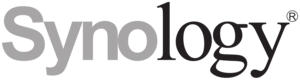Create a private cloud hub for your data.
Import and sync data scattered across PCs, Macs, phones, and external storage devices to implement well-organized file management for your business.

Multi-device access
Browse, access, edit, and share files securely and conveniently via desktop, mobile, or web browser platforms. Use intuitive admin tools to track and set file permissions and control access to documents, files, and other data.

On-demand sync
Save space on your devices by only synchronizing the files you need from your Synology system. Pin frequently accessed files for convenient offline accessibility.

Cloud integration
Sync your private storage servers with public cloud services such as Google Drive, Dropbox, and Microsoft OneDrive. Retain local copies of your cloud data for centralized management and data ownership.

Cross-platform sharing
Build a private data cloud that syncs and shares files swiftly between multiple storage servers, letting everyone access the same data set at their convenience.

Safeguard your data
Powered by Synology DiskStation Manager (DSM), the DS423 utilizes Btrfs, a next-generation file system, to secure data against corruption and allows users to roll back any accidental or malicious changes with instantaneous snapshots.
Versatile storage solution for essential needs
Manage and organize photos efficiently, back up and secure your digital data, and safeguard your physical premises with the DS423.

Smart and secure photo management
Store and organize photos, albums, and other media with smart and intuitive features. Back up your memories with the mobile app, and leverage privacy-focused options to share media securely with friends, family, or colleagues.
- 30% faster photo indexing
Protect all your data.
Safeguard your digital world and back up all your documents, files, photos, and more with license-free backup solutions.
Automatically back up memories and files.
Safeguard mobile media such as photos and videos by automatically storing remote copies onto Synology Photos or Synology Drive.
Survive cyberattacks and prevent data leaks.
Protect your data against ransomware attacks or accidental deletion with real-time or scheduled backups of computer folders with Synology Drive.

Intuitive video surveillance
Secure your home or business with a powerful solution to monitor, archive, and analyze footage centrally.
Wide device compatibility
Connect up to 30 IP cameras by selecting from a wide variety of over 8,300 validated models or ONVIF devices.*2
Access from anywhere
Monitor video streams in real-time via web browsers, desktop clients, or mobile apps to protect your premises 24/7. Set up alerts and triggers to get notified of suspicious activity.


Multi-layered backup solutions
Leverage Synology solutions to back up all data stored on your DS423 onto a secondary server, external storage device, or the cloud.
Flexible off-site backups
Back up your Synology device, including system settings, applications, and shared folders, save space with data deduplication, and store copies to multiple destinations.
Near-instantaneous protection
Create point-in-time snapshots of shared folders and LUNs to protect your data. Snapshot Replication enables an RPO as low as 5 minutes and recovery within seconds.

1 - Status Indicator
2 - LAN Indicators
3 - USB 3.2 Gen 1 port
4 - Drive Status Indicators
5 - Fans
6 - Power Port
7 - 1GbE RJ-45 Ports
8 - USB 3.2 Gen 1 Ports
9 - Reset Button
10 - Kensington Security Slot

 وسط المدينة للحاسب الالي
وسط المدينة للحاسب الالي