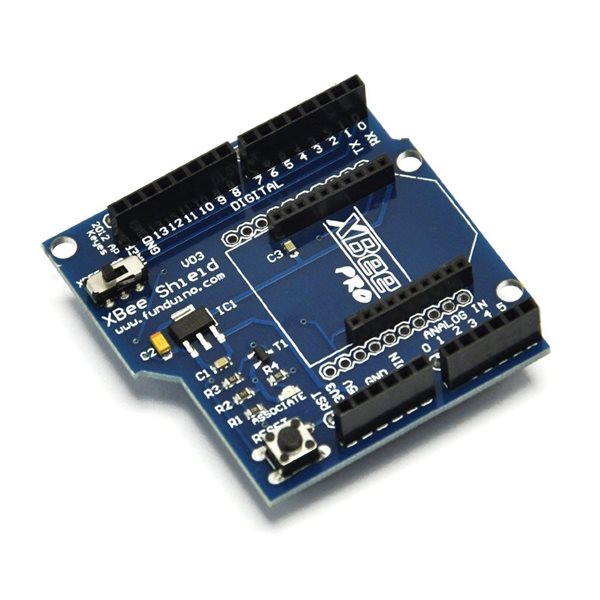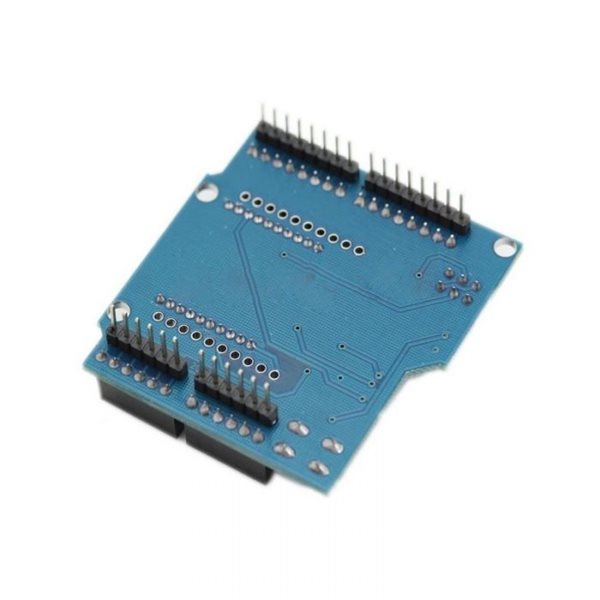Description:
xBee Shield for Arduino UNO V3 Compatible with Bluetooth Bee
xBee Modules are great for long range wireless communications and to implement complex mesh networks. But using them in your projects has always been difficult because of the xBee modules odd pin spacing, voltage regulator and level shifter requirements. This shield simplies these issues and makes using xBee Modules almost plug and play. Using this shield, you only have to insert your xbee module on the provided socket and plug the shield onto your Arduno UNO. With no additional circuit and connections required, you can then start using the xbee modules.
This Xbee Shield allows Arduino boards to communicate wirelessly with each other using Zigbee. This Xbee/ZIgbee PRO Shield simplifies the task of interfacing a Xbee/Zigbee module to Arduino Uno. This module works with all Xbee module including Zigbee Series 1, Zigbee Series 2 and also Xbee Pro versions. Whats great it also works with Bluetooth bee Modules.
Onboard slide switch lets you connect the xbee DIN and DOUT lines to the Arduino Microcontroller or the USB Port. Which means you can use your xBee to communicate with the Arduino or the computer. You can communicate with the computer to program the xbee modules using the XCTU software. b>Features
- Shield lets you use the xbee modules with your Arduino without the need for any external components or connections
- Greatly simplifies using xbee modules and offers plug and play interface
- Any XBee module will work with the shield.
- This shield can be used for communication between two or more Arduinos, Arduino and compters, etc.
This Xbee Shield allows Arduino board to communicate wirelessly with each other using Zigbee. This Xbee/ZIgbee PRO Shield simplifies the task of interfacing a Xbee/Zigbee module to Arduino Uno. This module works with all Xbee module including Zigbee Series 1, Zigbee Series 2 and also Xbee Pro versions. Whats great it also works with Bluetooth bee Modules.
Jumper Settings for Xbee/Zigbee Shield:
The Xbee shield has two jumpers (the small removable plastic sleeves that each fit onto two of the three pins labelled Xbee/USB). These determine how the Xbee's serial communication connects to the serial communication between the microcontroller USB-to-serial chip on the Arduino board.
With the jumpers in the Xbee position (i.e. on the two pins towards the interior of the board), the DOUT pin of the Xbee module is connected to the RX pin of the microcontroller; and DIN is connected to TX. Note that the RX and TX pins of the microcontroller are still connected to the TX and RX pins (respectively) of the FTDI chip - data sent from the microcontroller will be transmitted to the computer via USB as well as being sent wirelessly by the Xbee module. The microcontroller, however, will only be able to receive data from the Xbee module, not over USB from the computer.
With the jumpers in the USB position (i.e. on the two pins nearest the edge of the board), the DOUT pin the Xbee module is connected to the RX pin of the FTDI chip, and DIN on the Xbee module is connected to the TX pin of the FTDI chip. This means that the Xbee module can communicate directly with the computer - however, this only works if the microcontroller has been removed from the Arduino board. If the microcontroller is left in the Arduino board, it will be able to talk to the computer normally via USB, but neither the computer nor the microcontroller will be able to talk to the Xbee module.
Kit include:
1 x XBee shield