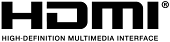HDMI to USB Capture Card
Description
This HDMI to USB card can covert HDMI input to a USB that you view using any app on your PC or MAC. You can use it to display the Raspberry Pi screen from your laptop instead of connecting a whole new screen.
Connection operations:
- Connect the UHD signal source and the HDMI input port of the USB capture card through 1 HDMI cable;
- Connect the display port and the HDMI output port of the USB capture card through 1 HDMI cable;
- Connect the USB port of the computer and the USB port of the capture card through a USB cable;
- Acquisition operation steps (OBS): Open the software, add a new source, select "video capture device', set the screen size,
- Select 'Studio Mode' (dual window), click 'Start Recording'
This website is designed to help you find the best prices for products in Qatar. It's a specialized platform that lets you easily search for product prices in the market. Just type the name or number of the product you're looking for in the search box above, hit the search button, and we'll display the results sorted by the best price.